There’s a standard rule in productivity circles: “Organize your tasks by project.”
You hear it everywhere. It’s repeated in books, blogs, and productivity courses. The idea seems logical – group related tasks together so you can work on them efficiently.
There’s just one problem with this approach:
It completely ignores the fundamental constraint of human life: time.
The Time Sector Method completely reverses everything you’ve been taught about productivity.
Break free from task lists and start organizing by time instead
Do you feel buried under endless task lists? Are you tired of juggling countless projects while still missing deadlines? The Time Sector Method offers a refreshing solution to this common problem by completely changing how you organize your work.
Created by productivity expert Carl Pullein, this method flips traditional task management on its head. Instead of sorting tasks by project (which often leads to bloated lists), you arrange them by when you plan to complete them.
Instead of focusing on what to do, you focus on when you will do it.
Why traditional task management falls short
Most task systems tell you to organize by project. Since a project is any task requiring two or more steps, this quickly spirals into dozens or hundreds of projects to track. Just managing these projects burns valuable time, leaving less for actual work.
The problem isn’t about what you need to do but when you’ll do it. Without enough time, even the best intentions won’t complete a task. Our digital age bombards us with over 60 emails daily plus countless messages and notifications. The inputs grow while our time remains fixed at 24 hours per day.
Traditional systems ask you to make too many decisions during task processing:
No wonder we feel overwhelmed.
How the time sector method works
The Time Sector Method uses five simple time-based categories:
When processing your inbox, you only need to ask one question: “When will I do this?” Then place it in the appropriate time sector.
Your daily focus stays on the “This Week” sector. Complete those tasks by week’s end, and you’ll make steady progress on what matters most.
The beauty of this system lies in its simplicity. Processing becomes faster:
This approach mirrors how we naturally think about our commitments. We don’t think, “I need to work on my bathroom renovation project today.” We think, “I need to call the plumber today.”
Projects live in your notes app
Moving project planning to your notes app is an important part of this system. This makes perfect sense because notes apps handle:
Your task manager holds only the specific actions assigned to time sectors, keeping it clean and focused.
This separation creates a powerful workflow. Your notes app becomes your planning tool, while your task manager becomes your execution tool. As you develop projects in your notes app, you extract specific next actions and place them in the appropriate time sector.
For example, if you’re planning a home renovation:
This split prevents your task list from becoming cluttered with project materials while keeping all relevant information accessible.
How to set up the time sector method
Step 1: Create your sectors
Set up folders or lists for each time sector in your task manager:
Create projects for each sector in apps like Todoist. Create lists in Apple Reminders or Microsoft To-Do. The structure matters more than the tool.
Step 2: Set up routines
Create a separate area for recurring tasks and routines, so they appear when needed without manual planning.
These include daily habits, weekly chores, monthly reviews, and quarterly planning sessions. Set these as recurring tasks that appear on their scheduled days automatically. This removes the burden of repeatedly planning routine work.
Common routines to include:
Step 3: Move projects to notes
Transfer project plans, details, and support materials to your preferred notes app.
Create a note for each significant project. Include:
As you work on projects in your notes app, create specific action items and add them to the appropriate time sector in your task manager.
Step 4: Process your tasks
Decide when you’ll do each task and place it in that sector.
This becomes your daily processing routine:
This routine should take 5-10 minutes at the end of each day.
Step 5: Focus on “This Week”
During your workday, concentrate only on tasks in your “This Week” sector.
This creates a natural shield against distractions. You know everything else is captured in the system, so you can focus completely on the tasks you’ve committed to completing this week.
For maximum productivity, assign specific days to This Week tasks during your weekly planning. This creates a daily action plan without overwhelming you with your entire task collection.
Step 6: Review weekly
Once a week, review all sectors and move tasks forward as needed.
This 20-30 minute weekly review becomes the backbone of your system:
Benefits of the time sector method
Saves mental energy
You make fewer decisions when processing tasks—just one: when will you do it?
The human brain has limited decision-making capacity each day. Traditional systems waste this precious resource on organizing rather than doing. The Time Sector Method preserves your mental energy for valuable work by simplifying task management.
Reduces stress
You stop seeing hundreds of tasks across dozens of projects and focus only on what’s current.
The psychological impact is immediate. Instead of facing an impossible mountain of work, you see only what needs attention this week. Everything else waits quietly in appropriate sectors, allowing your mind to relax knowing nothing will fall through the cracks.
Improves focus
With only “This Week” tasks visible during your workday, you stay on track without distraction.
Deep work becomes possible when you’re not constantly switching between projects and priorities. You gain the satisfaction of completing meaningful work instead of just staying busy.
Adapts to changing priorities
Moving tasks between time sectors takes seconds, making the system flexible.
When emergencies arise or priorities shift, you simply move tasks between sectors. This realistic approach acknowledges that plans change and builds that flexibility into the system itself.
Returns time to you
You spend less time organizing and more time working. Most users save hours each week.
The Time Sector Method follows the optimal productivity ratio: spend 5% of your time organizing and 95% doing. Traditional systems often reverse this ratio, leaving you perpetually organizing but rarely finishing.
Tips for success
1. Start small
Begin with current tasks and gradually add future items as you grow comfortable with the system.
Many people fail with new productivity systems by trying to implement everything at once. Instead:
2. Be realistic about time
Put fewer tasks in your “This Week” sector than you think you can handle. This builds success and momentum.
Most people overestimate what they can accomplish in a day. Start with 3-4 important tasks daily. As you consistently complete them, you’ll build confidence and clarity about your true capacity.
Your This Week sector should never contain more than 25-30 tasks total.
3. Don’t skip the weekly review
This critical step keeps the system working by moving tasks forward and adjusting priorities.
Block 30 minutes each weekend for this review. Make it enjoyable—get a favorite drink, play music you like, find a comfortable spot. This ritual becomes the foundation of your productivity system.
4. Break down big projects
Large projects become manageable when broken into smaller tasks assigned to appropriate time sectors.
For example, “Write annual report” becomes:
5. Use digital tools
Apps like Todoist, Microsoft To-Do, and Apple Reminders work perfectly with this system.
The ideal setup combines:
These three tools form your complete productivity system.
Put time back at the center
The Time Sector Method recognizes a fundamental truth: time, not tasks, limits what you accomplish. By organizing around when rather than what, you create a system that respects this reality.
This method strips away complexity from task management. By focusing on when rather than what, you gain clarity, reduce stress, and complete more meaningful work. Try it for two weeks and experience the difference yourself.
You’ll spend less time organizing, more time doing, and finish each week with a sense of accomplishment rather than overwhelm.

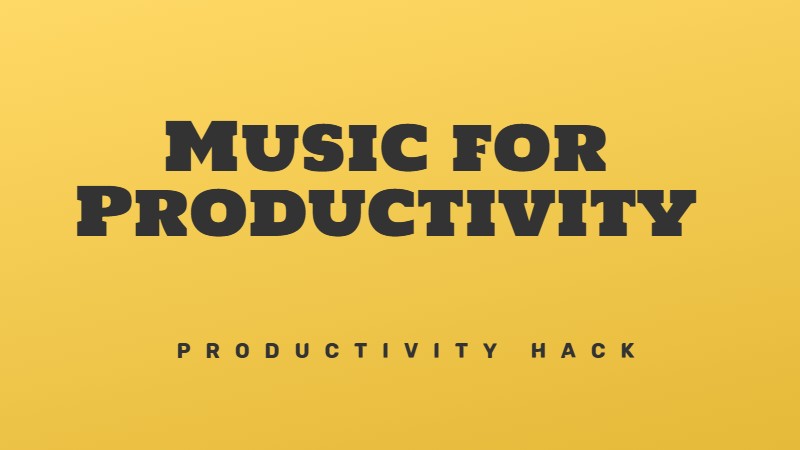
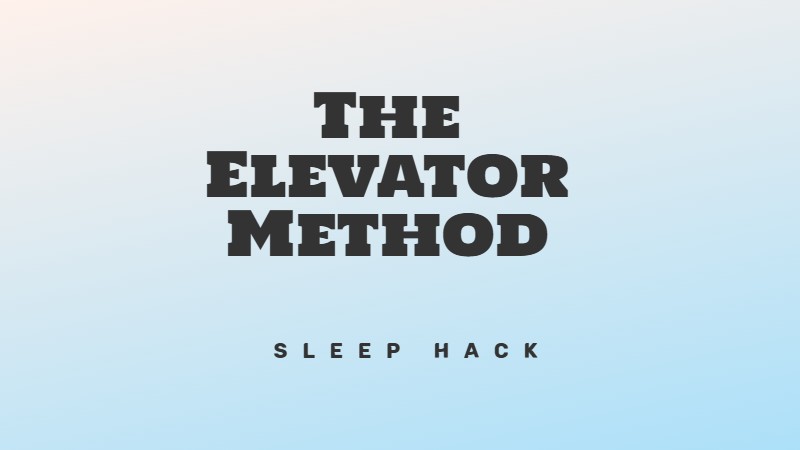

Leave feedback about this